In this tutorial we will create jdbc connection using properties file. Properties file is a convenient way to store the data in key value pair. in properties file both key and values are of String type. We are storing the connection parameters in the properties file because we can manage the properties file very easily.
Project Structure:-
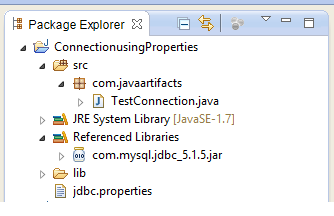
code to create jdbc connection using properties file:-
package com.javaartifacts;
import java.io.FileInputStream;
import java.io.InputStream;
import java.sql.Connection;
import java.sql.DriverManager;
import java.sql.SQLException;
import java.util.Properties;
public class TestConnection {
public static Properties loadPropertiesFile() throws Exception {
Properties prop = new Properties();
InputStream in = new FileInputStream("jdbc.properties");
prop.load(in);
in.close();
return prop;
}
public static void main(String[] args) {
System.out.println("create jdbc connection using properties file");
Connection con = null;
try {
Properties prop = loadPropertiesFile();
String driverClass = prop.getProperty("MYSQLJDBC.driver");
String url = prop.getProperty("MYSQLJDBC.url");
String username = prop.getProperty("MYSQLJDBC.username");
String password = prop.getProperty("MYSQLJDBC.password");
Class.forName(driverClass);
con = DriverManager.getConnection(url, username, password);
if (con != null) {
System.out.println("connection created successfully using properties file");
}
else {
System.out.println(" unable to create connection");
}
}catch (SQLException e) {
e.printStackTrace();
}
catch (Exception e) {
e.printStackTrace();
} finally {
try {
if (con != null) {
con.close();
}
} catch (Exception ex) {
ex.printStackTrace();
}
}
}
}
jdbc.properties
#JDBC properties entry for MYSQL server MYSQLJDBC.driver=com.mysql.jdbc.Driver MYSQLJDBC.url=jdbc:mysql://localhost:3306/yourdatabase MYSQLJDBC.username=yourusername MYSQLJDBC.password=yourpassword
output:-
create jdbc connection using properties file connection created successfully using properties file
using properties file to store connection parameters is easy to maintain because you don’t need to edit, compile, rebuild the connection details in class file.